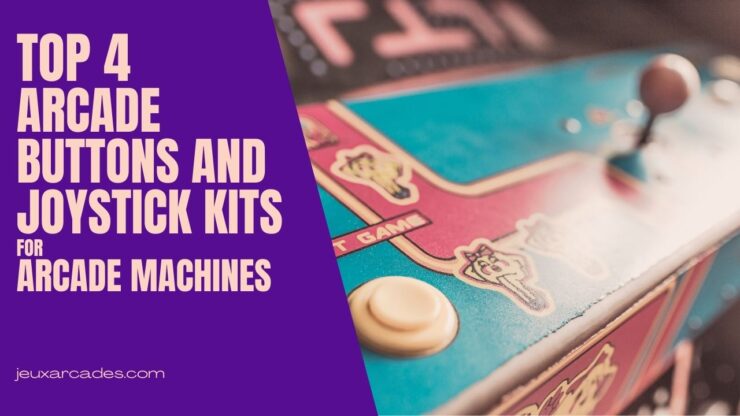Last Updated on by William J. Lopez
The Obsidian Fightstick is popular among fighting game enthusiasts and is known for its durability and high performance. The Obsidian Fightstick by Qanba has become a staple in the fighting game community, renowned for its sleek design, high-quality components, and exceptional performance.
Over time, dust, dirt, and even the oils from your skin can accumulate on the surface and buttons of your fightstick. This not only affects its aesthetic appeal but can also impact its functionality.
Buttons may become sticky, joystick movements might lose their smoothness, and grime build-up could even affect the internal electronics in extreme cases.
That’s why cleaning your Obsidian Fightstick isn’t just a matter of hygiene; it’s crucial for ensuring optimal performance and extending your device’s lifespan.
However, like any gaming equipment, it requires regular maintenance to keep it in top shape. In this article, we’ll guide you through cleaning your Obsidian Fightstick, ensuring it remains in optimal condition for those intense gaming sessions.
How to Clean Your Obsidian Fightstick for Optimal Performance?
Here are some quick steps for cleaning your Obsidian Fightstick:
| Step | Description |
| Unplug and Disassemble | Safely unplug your Obsidian Fightstick and disassemble it if you’re comfortable doing so. |
| Dusting | Compressed air removes loose dust and debris from the surface and buttons. |
| Wiping | Use a microfiber cloth dampened with isopropyl alcohol to wipe down the surface, buttons, and joystick. |
| Detailing | Use cotton swabs dipped in isopropyl alcohol for hard-to-reach areas like corners and crevices. |
| Reassemble and Test | Reassemble your fightstick, plug it in, and test to ensure all buttons and functions work properly. |
Tips for maintaining your Obsidian Fightstick
Maintaining your Obsidian Fightstick is not just about cleaning; it’s about adopting good habits that prolong its life and keep it in top condition.
Here are some tips to help you do just that:
Store Properly
Store your fightstick in a cool, dry place away from direct sunlight when not in use. This helps to prevent material degradation and electronic malfunction.
Use a Protective Cover
Consider using a protective cover or case to shield your fightstick from dust and accidental spills when it’s not in use.
Avoid Food and Drinks
Keep food and drinks away from your fightstick to prevent accidental spills, which can cause sticky buttons and other issues.
Regular Inspection
Before and after gaming sessions, take a moment to inspect your fightstick for any visible issues like loose buttons or frayed cables. Address these issues promptly to prevent them from worsening.
Firmware Updates
Manufacturers often release firmware updates that can improve performance or fix bugs. Make sure to keep your fightstick’s firmware up to date.
Gentle Use
While fightsticks are built to withstand intense gameplay, excessive force can still cause wear and tear. Use your fightstick gently to extend its lifespan.
Professional Servicing
For internal issues or complex problems, consider getting your fightstick serviced by professionals. This ensures that any repairs are done correctly and safely.
Keep Spare Parts
A set of spare buttons, joysticks, and cables can be a lifesaver. If something breaks, you can quickly replace the part and continue gaming without much downtime.
By following these tips, you can ensure that your Obsidian Fightstick remains in optimal condition for years.
Why Is Regular Cleaning Essential?
Dirt, dust, and grime can accumulate on your fightstick over time, affecting its performance and lifespan.
Regular cleaning enhances its functionality and prevents wear and tear, keeping your device looking and feeling new.
Benefits of Regular Cleaning
| Benefit | Description |
| Improved Performance | Regular cleaning ensures that buttons and joysticks function smoothly, enhancing gameplay. |
| Extended Lifespan | Removing dirt and grime reduces wear and tear, prolonging the life of your fightstick. |
| Aesthetic Appeal | A clean fightstick looks better and feels more comfortable during long gaming sessions. |
| Preventive Care | Regular maintenance can help you spot issues before they become major problems. |
| Hygiene | A clean fightstick is more hygienic, reducing the risk of skin irritations and allergies. |
What You’ll Need?
Before you start, gather the following cleaning supplies:
- Soft microfiber cloth
- Isopropyl alcohol (70% or higher)
- Cotton swabs
- Compressed air can
- Screwdriver (for disassembly, if needed)
Step-by-Step Cleaning Guide
Step 1: Unplug and Disassemble
- Unplug your Obsidian Fightstick from your gaming system.
- If you’re comfortable, disassemble the fight stick to clean its internal components. This step is optional but recommended for a thorough cleaning.
Step 2: Dusting
- Use a can of compressed air to remove loose dust and debris from the surface and buttons.
Step 3: Wiping
- Dampen a microfiber cloth with isopropyl alcohol and gently wipe the surface, buttons, and joystick.
Step 4: Detailing
- Use cotton swabs dipped in isopropyl alcohol to clean hard-to-reach areas like corners and crevices.
Step 5: Reassemble and Test
- If you’ve disassembled your fight stick, put it back together.
- Plug it in and test to ensure everything works as it should.
Troubleshooting After Cleaning
Issue: Buttons Sticking
Solution: Re-clean the buttons
Issue: Joystick Not Responsive
Solution: Check internal connections
Maintenance Tips
- Clean your Obsidian Fightstick after every intense gaming session.
- Avoid eating or drinking near your fightstick to prevent spills and crumbs.
- Store your fightstick in a cool, dry place when not in use.
FAQs About Cleaning and Maintaining Your Fightstick
What stick does the Qanba Obsidian use?
The Qanba Obsidian typically uses a Sanwa JLF joystick, which is highly regarded for its durability and responsiveness.
How do you lubricate a Fightstick?
To lubricate a Fightstick, you’ll need joystick lubricant or white lithium grease. Carefully disassemble the joystick, apply a small amount of lubricant to the moving parts, and then reassemble it. Make sure to follow the manufacturer’s guidelines.
How do I clean my Fightstick?
Cleaning your Fightstick involves several steps, including dusting with compressed air, wiping with a microfiber cloth and isopropyl alcohol, and detailing hard-to-reach areas with cotton swabs. Always unplug the device before cleaning.
How do you maintain a fight stick?
Regular cleaning, firmware updates, and occasional lubrication are key to maintaining a fight stick. Also, store it in a cool, dry place and consider using a protective cover to keep it dust-free.
How do you clean an oily joystick?
An oily joystick can be cleaned using a microfiber cloth dampened with a small amount of isopropyl alcohol. Gently wipe the joystick until the oil is removed, then let it dry completely before use.
How do you clean stained joysticks?
Stained joysticks can often be cleaned using isopropyl alcohol and a microfiber cloth. For stubborn stains, you may need to disassemble the joystick for a more thorough cleaning.
Can you use rubbing alcohol to clean joysticks?
Yes, rubbing alcohol (isopropyl alcohol) is generally safe for cleaning joysticks. It evaporates quickly and doesn’t leave a residue, making it ideal for electronic components.
Conclusion
Regular cleaning is essential for maintaining the performance and longevity of your Obsidian Fightstick. With the right tools and a little time, you can keep your device in peak condition, ensuring a superior gaming experience.
- Regular Cleaning is a Must
- Use the Right Cleaning Supplies
- Enjoy a Better Gaming Experience



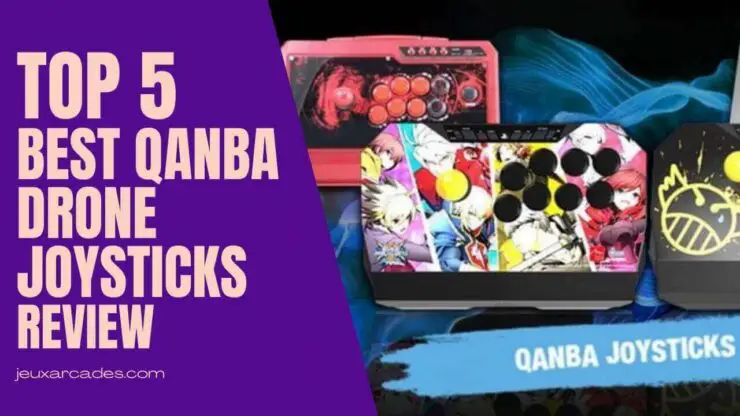
![Best Arcade Fight Stick For Fighting Games [2024 Edition] Arcade Fight Stick for Fighting Games](https://jeuxarcades.com/wp-content/uploads/2021/01/20210704_200005_0000-e1636930509956.jpg)