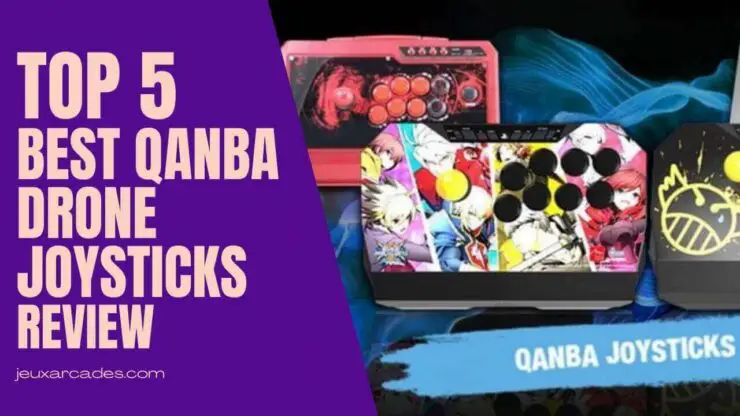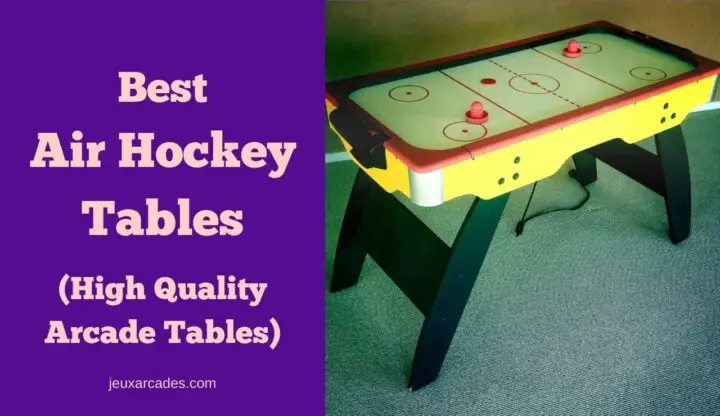Last Updated on by William J. Lopez
Fightsticks are the go-to controllers for many fighting game enthusiasts, offering a level of precision and control that’s hard to achieve with a standard gamepad. It would be best to clean Plexiglass in a Fightstick with our proper guide.
One key feature that sets premium fightsticks apart is the plexiglass surface that often covers the artwork and buttons. While plexiglass adds a layer of protection and aesthetic appeal, it can also become a magnet for fingerprints, dust, and scratches if not properly maintained.
This comprehensive guide will walk you through the steps to clean the plexiglass in your fight stick, ensuring it remains crystal-clear and visually appealing for years.
Why Plexiglass Needs Regular Cleaning?
Plexiglass, though durable and scratch-resistant to some extent, can lose its clarity over time due to accumulated grime, scratches, or even cloudiness from improper cleaning methods. Keeping it clean enhances your fightstick’s appearance and ensures you have an unobstructed view of your buttons and any underlying artwork.
Benefits of Regularly Cleaning Plexiglass
- Improved Visibility
- Aesthetic Appeal
- Extended Durability
What You’ll Need
Before you start, make sure you have the following items:
- Soft microfiber cloth
- Mild dish soap
- Lukewarm water
- Cotton swabs
- Optional: Plexiglass cleaner
Learn about which are the best arcade fight sticks for your gaming needs.
Step-by-Step Guide to Cleaning Plexiglass
Step 1: Unplug and Prepare Your Fightstick
- Unplug your fight stick from your gaming system.
- Place it on a flat, clean surface.
Step 2: Dust Off the Surface
- Use a dry microfiber cloth to gently dust off the surface, removing any loose particles that could scratch the plexiglass.
Step 3: Prepare a Mild Soap Solution
- Mix a few drops of mild dish soap in a bowl of lukewarm water.
Step 4: Wipe Down the Plexiglass
- Dampen a corner of your microfiber cloth with the soap solution.
- Gently wipe the plexiglass in a circular motion, avoiding excessive pressure that could cause scratches.
Step 5: Rinse and Dry
– Use a different cloth corner dampened with clean water to wipe off any soap residue.
– Dry the plexiglass thoroughly with a clean, dry microfiber cloth.
Step 6: Detailing
- For corners and edges, use cotton swabs dampened with the soap solution.
- Dry immediately with a dry corner of your clothes.
Common Mistakes to Avoid
Here are some common mistakes you should avoid while cleaning your fight stick’s plexiglass:
| Mistake | Consequence | Recommended Action |
| Using Abrasive Cleaners | It can scratch and cloud the plexiglass, reducing its clarity and durability. | Use mild dish soap or specialized plexiglass cleaner. |
| Excessive Scrubbing | It may cause scratches or remove any protective coating on the plexiglass. | Use a soft microfiber cloth and gentle circular motions. |
| Using Hot Water | Hot water can cause the plexiglass to warp or become cloudy. | Use lukewarm water for cleaning. |
| Leaving Moisture | Leftover moisture can lead to water spots or cloudiness. | Always dry the plexiglass thoroughly after cleaning. |
| Using Acidic Cleaners | Acidic substances like vinegar can damage the plexiglass. | Stick to pH-neutral cleaning agents. |
| Ignoring Minor Scratches | Unattended minor scratches can accumulate and affect visibility. | Use plexiglass polish to buff out minor scratches. |
| Direct Sunlight Exposure | Prolonged exposure to sunlight can cause yellowing of the plexiglass. | Store your fightstick away from direct sunlight. |
Maintenance Tips
- Always use a soft microfiber cloth to avoid scratches.
- Consider using a specialized plexiglass cleaner for deeper cleaning.
- Avoid using abrasive cleaners or scrubbers that can scratch the surface.
- Store your fight stick in a protective case when not in use to minimize dust accumulation.
8 Cleaning Tips for maintaining your fightstick’s plexiglass
Keeping your fightstick’s plexiglass clean is one thing, but maintaining its clarity and durability over the long term requires more attention to detail.
Here are some tips to help you achieve just that:
Use the Right Cleaning Agents
Always opt for mild dish soap or specialized plexiglass cleaners. Avoid using abrasive or acidic cleaners like ammonia, alcohol, or vinegar, as these can damage the plexiglass.
Gentle Cleaning Techniques
Use a soft microfiber cloth for cleaning, and avoid scrubbing too hard. Excessive pressure can cause scratches and reduce the clarity of the plexiglass.
Regular Dusting
Before the grime gets a chance to build up, make it a habit to dust off the plexiglass surface with a dry microfiber cloth. This simple act can go a long way in maintaining its clarity.
Avoid Direct Sunlight
Prolonged exposure to direct sunlight can cause the plexiglass to yellow over time. Store your fightstick in a place that doesn’t get direct sunlight to maintain its original colour.
Use a Protective Cover
Consider covering your fightstick with a cloth or placing it in a protective case when unused. This will help to keep dust and dirt from settling on the plexiglass.
Handle with Care
Be mindful when moving or storing your fightstick. Avoid placing heavy objects on it, and try not to drop it, as the impact can crack or scratch the plexiglass.
Check for Scratches
Regularly inspect the plexiglass for any scratches or cracks. If you notice minor scratches, you can buff them with a specialized plexiglass polish.
Keep it Dry
After cleaning, always make sure to dry the plexiglass thoroughly. Any moisture left can lead to cloudiness or water spots. By following these tips, you can ensure that the plexiglass on your fightstick remains as clear and durable as the day you bought it.
Conclusion
Keeping the plexiglass on your fightstick clean is essential for its appearance and longevity.
With the right cleaning materials and techniques, you can ensure that your fightstick remains a showpiece in your gaming setup, offering superior performance and visual appeal.
- Regular Cleaning is Essential
- Use the Right Materials
- Enjoy a Clear, Beautiful Fightstick
FAQs to Clean Plexiglass in a Fightstick
Can I use glass cleaner on plexiglass?
It’s generally not recommended to use glass cleaner on plexiglass as it may contain ammonia or alcohol, which can damage the material. Stick to mild dish soap or specialized plexiglass cleaners.
How often should I clean the plexiglass on my fightstick?
The frequency of cleaning depends on how often you use your fightstick. If you’re a regular gamer, a bi-weekly cleaning should suffice. For less frequent use, a monthly cleaning is usually adequate.
Can scratches be removed from plexiglass?
Minor scratches can often be buffed out using specialized plexiglass polish. However, deeper scratches may be permanent and could require a plexiglass replacement.
Is it safe to use a wet cloth on my fightstick?
Yes, using a damp cloth to clean the plexiglass is safe, but make sure the cloth is not soaking wet to avoid moisture seeping into the electronic components.
Can I use vinegar to clean plexiglass?
Vinegar is acidic and can cause cloudiness or damage to the plexiglass. Sticking to mild soap and water or a specialized plexiglass cleaner is best.
What should I do if the plexiglass looks cloudy after cleaning?
Cloudiness is often a result of using the wrong cleaning agents. If this happens, you can try to restore clarity by using a specialized plexiglass cleaner and a microfiber cloth.
Can I disassemble my fightstick for a more thorough cleaning?
Yes, you can disassemble your fightstick to clean the plexiglass more thoroughly. However, follow the manufacturer’s guidelines to avoid voiding your warranty.


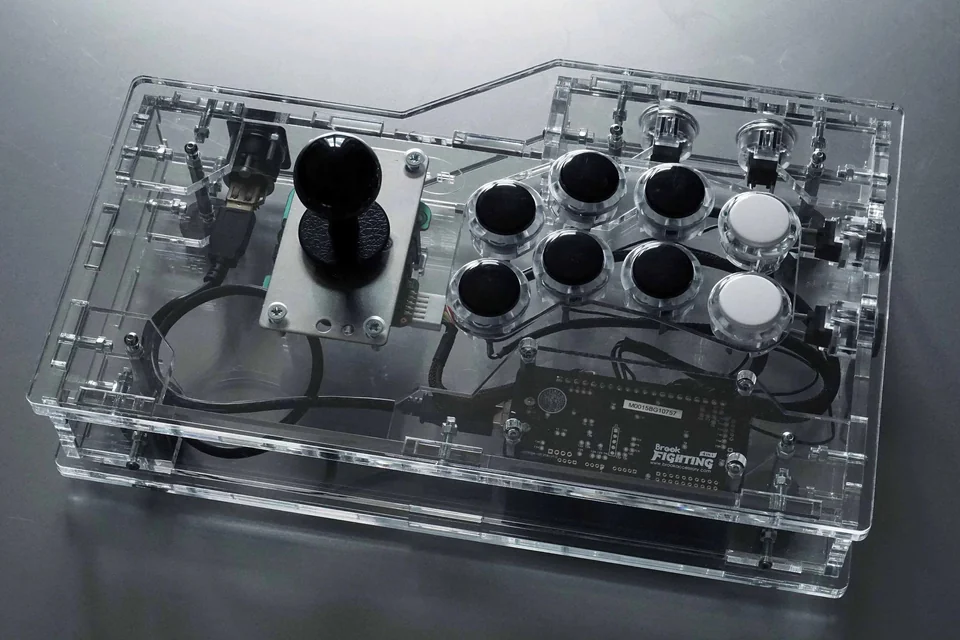


![Best Arcade Fight Stick For Fighting Games [2024 Edition] Arcade Fight Stick for Fighting Games](https://jeuxarcades.com/wp-content/uploads/2021/01/20210704_200005_0000-e1636930509956.jpg)