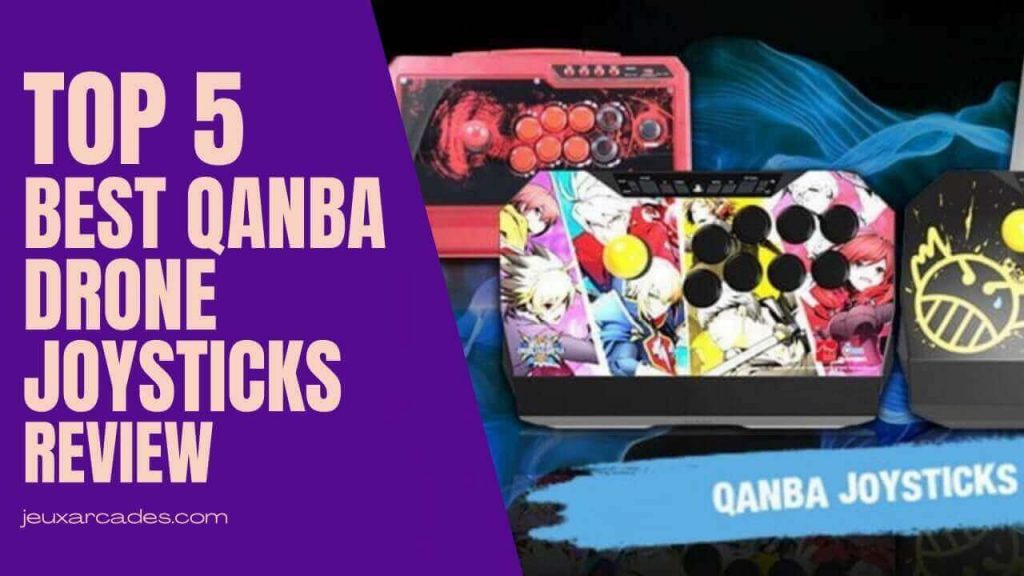
When choosing the best Qanba drone joysticks that will stay with you for a long time and give you the best performance possible, there are many factors to consider and start to come into play once you dig deeper.
Even though you’ve been either a novice or a professional in this business for a long time, it is always a smart move to study before you purchase any arcade stick carefully. Factors include button type, joystick type, compatibility, lifetime, and more.
This is where our buying guide, which we compiled after thorough research and trial testing of the “Top 5 Best Qanba Drone Joysticks,” will be helpful.
Quick Editor’s Choice
Powerhouses such as HORI, Razer, and Mayflash compete for the best arcade sticks in the fighting game community.
However, one name that has consistently produced tournament-grade arcade sticks is Qanba.
Top 5 Best Qanba Drone Joysticks
For years, many professionals have chosen Qanba arcade sticks, proving their superior quality. Five names stand out more often in the Qanba fight sticks lineup. They are worthy of mentioning not only because they are in the Qanba lineup but also because of their overall quality.
Below, I will review the 5 best Qanba Drone joysticks and arcade sticks you can buy on a budget, explaining what makes them special and their pros and cons. It will help you find the best-suited arcade stick for your style without searching hard for it.
- Compatible with PlayStation 4, PlayStation 3 & PC; USB wired connection
- Officially licensed Sony peripheral; Authentic Qanba buttons & stick
- Antislip bottom pad; LED indicators for MODE & Turbo
The Qanba Drone joystick is known for its great bang-for-buck performance. For those who want the whole arcade fight stick experience without spending too many big bucks, the Qanba Drone is the ideal pick.
In Qanba’s budget lineup of arcade fight sticks, the Qanba Drone stands out for several good reasons and is a licensed Sony product.
Note: This fight stick is also available in other variants, the Tekken World Tour Edition being the most favoured one.
The heavyweight of an arcade fight stick is essential because you want that weight on your lap or your table. Its compact size also makes it easy to transport. Even though it isn’t heavy like other arcade fighting sticks, its anti-slip pad at the bottom kept it from slipping during our intense gaming session.
The eight buttons are Qanba buttons, the same as most Qanba sticks. They may feel a little loose, but they function correctly. There will not be any case of Qanba Drone failing to register a pressed button; none of us encountered this. Qanba Drone, too, has the Taito Vewlix layout of the buttons.
The Qanba Drone fight stick is fully compatible with PS3, PS4, and PC. It takes a little time and patience to get it to work on a PC. Modding is pretty straightforward. The internal component’s honeycomb structure makes it easy to swap buttons and the joystick, allowing you to customize it according to your liking and preferences.
The fascinating feature of the Qanba Drone fight stick is the little compartment that tucks away the cable and prevents unnecessary & annoying clutter.
It may not be the professional’s choice since it does not have that tournament-grade ooze. However, the Qanba Drone is perfect for beginners and pros alike; it also has LED indicators for MODE and Turbo.
- Bang for buck performance
- Easily upgradable and moddable
- Qanba buttons and joystick are customizable.
- Easily portable
- It has a storage compartment for tucking cables away.
- It has the Taito Vewlix layout
- The case is plastic, so it doesn’t have a lot of weight about it
- Running it on PC can be a bit of a drag since it requires additional work
- Qanba buttons and Qanba stick with square gate
- PlayStation 4 compatible
- PlayStation 3 compatible
When looking for an arcade fighting stick or Joystick, the essential factor is compatibility and portability. Having separate fight sticks for different tournaments is not plausible and is expensive. It is where the Qanba Crystal fighting stick leaves its mark.
Aside from its 3-way compatibility, this fight stick’s performance and build are up to the mark. We tested it with our PlayStation, and the gameplay was not bad.
Like most Qanba sticks, this one has Qanba OEM buttons and a joystick. It has the standard eight buttons and seven additional buttons on the side that work seamlessly. Those additional buttons are for PS Home, Start, Share, etc. If you are used to the Sanwa button, you might find these buttons a bit spongy, but it doesn’t affect their performance.
The Qanba Crystal fight stick has LED functionality and includes a button for Tournament Mode. The buttons’ arrangement follows the Taito Vewlix layout, which is pretty much what you can find everywhere.
Despite being good enough to be used at high-level gameplay, professionals still prefer Sanwa buttons and joystick standards because they are long-lasting and more responsive. If you still choose to go for Sanwa buttons, you will have to give up the LED functionality with the stock version of this fight stick.
At the top, you can find a touch panel integrated with PlayStation titles and games. You can use it to navigate the menu or even play other games to allow for such support. The Qanba Crystal arcade fight stick is diverse in that way.
This PS4 arcade controller looks good and performs well, earning outstanding performance and aesthetic points. The only downside of the Qanba Crystal arcade fight stick is its size, which makes it hard to carry around and causes portability issues.
- It has a Magnetic handle and USB cable compartment.
- LED functionality further adds to the looks department of this fight stick
- Compatible with PC, PS4, and PS3
- Very low input lag and buttons are pretty responsive for what they are
- It would have been better if it had Sanwa buttons for this price.
- A bit pricey
- Playstation 3, PC compatible out of the box
- Qanba joystick & 8 Qanba buttons
- Adjustable/Removable Table Clamp
The Qanba Q1 arcade fight stick is third on our list. It is a very affordable yet viable arcade fight stick.
The Qanba Q1 arcade fight stick is available in two different variants- black and white. The size of the Qanba Q1 is compact. However, it is not tiny. There is enough space on the top panel to rest your hands while playing your game.
Qanba Q1 also has the traditional Qanba buttons and joystick. The 8 buttons follow the Taito Vewlix layout, which is centred somewhat around the middle. The material used is quite durable and can withstand rough use. Along with detachable table clamps, the Qanba Q1 also has PS Home, Share, Start, and Turbo buttons on the top panel.

It is compatible with PS3 and PC right out of the box, so you can have it up and go in no time. You can also find a little compartment to store the USB cable. A more petite frame and room for holding the cable make it relatively easy to carry around.
Modding the Q1 arcade joystick was relatively easy for me compared to other arcade fight sticks. You need to unscrew a few screws and pull out the case. It has a cheaper price tag than many but does not compromise on quality in many departments.
However, its lifetime is not very long. Based on my experience with this fight stick, it is better suited for beginners and people with a tight budget.
- It comes with table clamps that can stabilize this stick
- A tremendous entry-level fight stick
- The size is not too small, nor is it too big
- this fight stick is budget friendly.
- The joystick itself is nice and sturdy.
- Button presses are nice and smooth
- it has the option to switch out the gates from the octagonal gate or circular gate
- Qanba buttons are not the best for people who are looking to up their game
- The cable is relatively short
- Qanba buttons and stick
- Wired USB
- Windows compatible
The Qanba Carbon and the Qanba Q1 are similar. The Carbon is an updated and newer model of the Q1. Unlike the Q1, the Qanba Carbon arcade stick is compatible with PC, PS3, and Android devices.
Connect a converter to it, find a game that will work with this, and you can use your Qanba Carbon fight stick on an Android device. But that’s not the only highlight of this fight stick.
Luckily, this fight stick has sufficient weight to win some points. In addition to that, this Qanba arcade stick also has table clamps on it. The clamps can help secure it in position, and you will not have to worry about moving around too much. These clamps worked fine for us, but some might find them distracting.
The Qanba Carbon follows the standard 8-button layout and has Qanba buttons. However, the joystick has a problem when pushed too hard in one direction, giving it a clunky feel.
In addition to that, the Qanba buttons on this Qanba fight stick have a spongy feel about them. They do not feel as responsive as they should. Other than this, you can find all the additional buttons, including Tournament Mode, on the top section of this stick.
This fight stick shines when used on a PC. Its compatibility can be changed from D-input to Xinput, making PC usage friendly. The firmware updates are also significant, which is why the Qanba Carbon is the best arcade joystick for PC.
However, the lack of PS4 support is quite disappointing. If that had been an option, this arcade fight stick could have earned a higher spot.
- Switch between D-input and Xinput on the PC
- Stealthy black looks aesthetically pleasing.
- Table clamps should you want to use them.
- This fight stick is compatible with not just only PC and PS3 but also Android.
- An affordable arcade fight sticks to consider.
- Buttons feel spongy, and the joystick also doesn’t feel as responsive
- Lacks PS4 and Xbox One support
- Xbox 360, Playstation 3, PC compatible out of the box
- Sanwa JLF joystick & 8 Sanwa OBSF-30 buttons
- Xbox 360 headphone jack, headphones
The Qanba Q4 Q4RAF is among the more pricey fight sticks you can find on this list. However, a high-end flagship arcade fight stick gets the job done well.
With Sanwa buttons and a joystick, a small size for portability, the Qanba Q4 Q4RAF is a tremendous and high-end arcade joystick.
Much to my liking, the Qanba Q4 has a nice weight and is supported by a solid and durable structure. However, the most important and distinguishing factor in an arcade fight stick is its buttons and, of course, the joystick itself. Qanba Q4 Q4RAF has Sanwa buttons and a joystick, which is not very common in Qanba sticks since they usually use their own.
The Qanba Q4 Q4RAF has 8 Sanwa OSBF-30 buttons and a Sanwa JLF joystick. The Sanwa OSBF-30 buttons are as good as they get, with tactile and very reactive responses. They are positioned in the Taito Vewlix pattern, which has remained an ergonomic choice; for games like Tekken or Street Fighter, the Taito Vewlix is preferred.
The Qanba Q4 arcade stick prevents buttons like Start from being registered when you have toggled on. On its top panel, there is also the Tournament Mode button. It is essential as hitting Start and pausing the game during a tournament match can disqualify you.
Modding may not be a super cakewalk, but it is simple enough. For modding, I removed the plexiglass and sticker by unscrewing the screws and pulling them off. Once exposed, all the components are laid out pretty straightforwardly. But there is no need for it since it has Sanwa buttons and a joystick, which makes it an excellent arcade fight stick.
- Sanwa OSBF-30 buttons and Sanwa JLF joystick
- An excellent weight assures that it can withstand long-term use
- Features Tournament mode
- Modding is relatively easy and can be done by anyone.
- it is only compatible with PC, Xbox 360, and PS3
- It would be best if you used an adapter to be able to play with a PS4 or Xbox One
Buying Guide For Choosing the Best Qanba Drone Joysticks
We tested different types of Qanba fight sticks to compile a list of more accurate and effective arcade fighting sticks.
The following factors will be your buying guide in determining the best of the best that fulfil your needs & requirements and will let you have the best arcade fun time you must be looking for.
Portability
The first piece of advice we would like to give is how portable you want your arcade fight stick to be. It will help you determine its size and weight. If you like to take your arcade console from place to place, then the ideal option is to be lightweight and small.
However, lightweight arcade fighting sticks tend to move quickly during intense battles and rough handling, thus affecting your overall performance.
Whereas other arcade fight sticks have a good weight and size, are ideal for hardcore battles, and can withstand rough handling. These are good choices for being continuously plugged into your gaming console.
Platform Compatibility
You need to keep an eye on this because not all Qanba fight sticks are compatible with each gaming platform; they could support multi-platforming.
So, double-check with the seller before buying any Qanba arcade fighting stick to see whether it is compatible with the game console you own. You will find different options in them.
Beware of arcade fight sticks that offer compatibility with all platforms; these are often low-quality products that don’t last long.
Buttons & Joystick – Arrangements & Design
In some arcade fight sticks, buttons are arranged in parallel lines, while others have a particular arcade-style layout. You will find both Japanese and Korean styles with the only difference in the joystick, one being round-headed and the other baton (teardrop) style joysticks in the market.
Customization
Sanwa is the most famous and reliable brand for buttons and joysticks, and many professionals prefer to swap with it. So, it’s a bonus if the arcade fighting sticks you consider offer the option of swapping the buttons and joysticks. It is an in-depth factor related to professional and die-hard arcade fans who love to change parts.
Note: If you are a newbie, we strongly advise that you have prior knowledge of swapping buttons and joysticks. Plenty of tutorial videos are available on YouTube.
Connectivity
There are two ways to connect to the gaming console: wirelessly or with a cable (detachable or not). Whichever you prefer depends solely on your gaming preference. I prefer a detachable cable arcade fight stick. They are easy to store away when not in use, and the wire can easily be replaced if it gets damaged or broken.
Tip: Many players tend to buy Qanba Fight Stick with customization options in an affordable price range so that they can later switch a few things and upgrade the fight stick to a pro level.
Final Thoughts
After reviewing this list, you should know which Qanba drone joysticks suit your gameplay and style. These are great, but they are all reasonably priced. When selecting one, consider a few of the factors mentioned above to help you determine the iron pick.
If you want the edge in your arcade games, you must pick the right one—factors like price, button type, modding, compatibility, etc. Professionals and veterans who have been in this business for a long time are well aware of these factors. And they know how to measure them and determine which will suit them best.
If you are starting your hand at arcade joysticks, you should look for a reasonably priced arcade fight stick. Sanwa buttons and joysticks are tremendous and the best, but they can get expensive.
- Our top pick after testing out a great deal of arcade fight sticks is “Qanba Drone Joystick for PC, PlayStation 4, and PlayStation 3“. It is compatible with not only PC but PlayStation 3 & 4. We didn’t encounter any buttons or joystick malfunctions. Both size and weight are ideal for portability, along with the leverage of modelling the buttons and joystick.
- The second arcade fight stick we would choose after their Qanba Drone is the“Qanba Crystal Joystick, which is also compatible with more than one platform. What fascinated us the most was the USB storage compartment, which has highly qualitative, responsive buttons. However, it is a bit pricey compared to others.
- Our final pick among the 5 Best Qanba Drone Joysticks is the Qanba Q1 Joystick because it offers premium features in a budget-friendly package. With this joystick, newbies can enjoy high performance within their range. However, it is compatible with only two platforms, and the buttons are not up to the standards of someone looking to upgrade their gaming.
Frequently Asked Questions
How do I replace the buttons on a Qanba Drone?
When replacing the Qanba Drone buttons, you unscrew and remove the screws at the bottom. Once done, pull apart the panels, and the Drone should split up.
You should be able to see the PCB, the buttons, and the wires connecting them. When replacing the buttons, it is essential to have compatible ones. Qanba Drone uses 30mm buttons, so you’ll want to have those in hand.
Once you have unplugged the wires from the buttons, push them out, and they’ll snap right out. You will then push the 30mm buttons on hand in the cutouts, and they will snap right in. Next, you must plug the wires back, attack the panel, and screw it in place.
How to use Qanba Drone on PC?
While the Qanba Drone is compatible with a PC, it can be painful to recognize it. However, Steam has updated its support for games like Street Fighter V, so this shouldn’t be a problem.
If your Qanba Drone is still not recognized, you will want to switch the mode from the buttons on top. You can also reinstall your drivers for the arcade fight stick to resolve the issue of the Qanba Drone not being recognized, should you encounter this issue.
How to change Qanba Drone Controls?
When using the Qanba Drone, switch it to PS4, and Steam will recognize the Qanba Drone joystick as a PS4 controller. Steam is now able to recognize arcade fight sticks as well. You can see that the Qanba Drone has a Mode button that lets you switch between different input types.
This will allow you to remap the controls. If you encounter problems despite this, go to Human Interface Devices in your Device Manager. From there, find the Qanba Drone joystick and turn it off while in PS4 mode.
How do you use Qanba Drone on a Switch?
The Switch has a decent collection of arcade fighting games, with more and more being added. Some Qanba joysticks, including the Drone joystick, are not directly or officially compatible with Nintendo Switch.
To use a PS3 or PS4 fightstick on Switch, you need a PS4/PS3 to Switch converter. These things can be bought easily, usually around $30-40. Connect the converter to the Qanba Drone, and you’re good to go for using it on your Switch.
What laptop is compatible with Qanba Drone?
Like PCs, laptops are also compatible with Qanba Drone joysticks. Provided you have the drivers, you can also use your Qanba Drone or any other PC-compatible arcade joystick on a laptop.
Is a Fight Stick better than a Controller?
You can get precision in your gaming moves only with the help of a joystick and perfectly laid-out buttons. However, controllers are okay for playing arcade-fighting games. In general, fight sticks are more comfortable to play with, give off the actual arcade feeling, and are compatible with several gaming console platforms. It saves you from the hassle of changing from controller to controller, and many are also suitable for portable.
Is Qanba Fight Sticks Good?
Yes, Qanba fight sticks are indeed good for amateurs and casual players. They are also considered to be in a mid-level range that is affordable and durable. These also come in stylish designs, and many offer customization, which you can easily swap to Sanwa quality buttons.
How much does Fight Stick cost?
The cost of an arcade fight stick depends on its overall build, design, style, and buttons and joystick. The ones with Sanwa buttons and joysticks tend to be more expensive and are preferred by professional gaming players. Depending on the brand and quality of the components, the price range for the fight stick could be from $50 to over $200.









