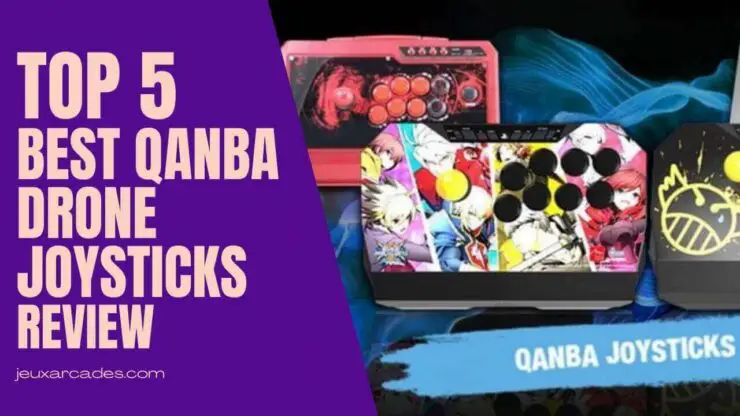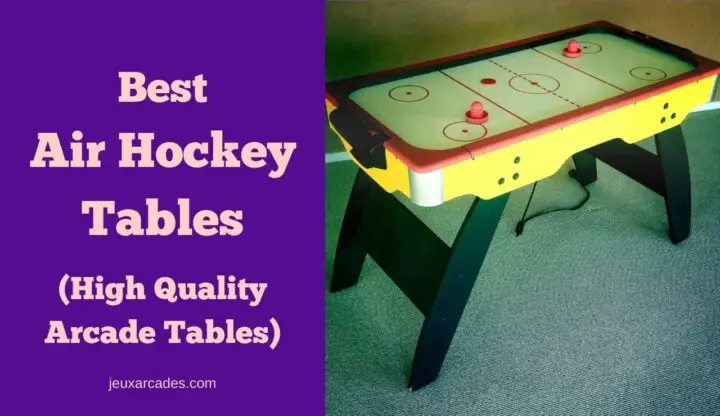Last Updated on by William J. Lopez
Hold onto your joysticks, gamers, because we’re about to throw down in the ultimate arcade showdown: Mayflash F300 vs F500 Review! Ditch the controller blues, and get ready to level up your game with these two epic contenders. Let’s face it: clunky controllers are the kryptonite of awesome combos and flawless victory dances.
These two contenders are vying for the title of the ultimate gaming controller, armed with cutting-edge features and unrivalled performance. So, buckle up and get ready to rumble!
Mayflash F300 Arcade Joystick
Mayflash f300 is a great choice for gamers for its easy customization, affordable price range, and compatibility with almost any platform, which I have mentioned further. Its effortless customization and mod-capability bring an arcade-like experience to your home comfort.
Features
| Feature | Description |
|---|---|
| Turbo function | Allows for rapid button presses. |
| D-pad | Directional pad for movement. |
| X/Y Analog Axis switching | Switch between analog stick and D-pad functionality for X and Y axes. |
| Supports XINPUT and DINPUT for PC | Compatible with both XInput and DInput standards on PC. |
| Turbo function with different speed settings | Set Turbo speed to 15 or 25 presses per second. |
| All eight buttons can be set for Turbo | Assign Turbo functionality to any of the eight buttons. |
| Switchable between D-Pad and X/Y Analog Axis modes | Toggle between D-pad and analog stick control for movement. |
| X/Y analogue axis mode works as the left joystick, and D-Pad mode works as the POV | The left joystick controls X/Y axes in analog mode, and the D-pad controls POV in D-pad mode. |
| Customizable with Sanwa Denshi buttons and a joystick | Replace buttons and joystick with Sanwa Denshi brand components. |
Platform Compatibility
F300 is compatible with most electronic systems that include:
| Platform | Compatibility Notes |
|---|---|
| PlayStation 4 | Requires official Sony PlayStation 4 adapter |
| PlayStation 3 | Supports DINPUT mode only |
| Xbox One | Requires official Microsoft Xbox One adapter |
| Xbox One S | Requires official Microsoft Xbox One adapter |
| Xbox 360 | Requires official Microsoft Xbox 360 adapter |
| PC (Windows) | Supports XINPUT and DINPUT modes |
| Android Phones | Requires compatible Android phone and adapter cable (not included) |
| Nintendo Switch (Original & OLED Models) | Requires XINPUT/NS mode support |
| NEOGEO mini | Plug-and-play compatibility |
| SEGA MEGA DRIVE/GENESIS | Requires additional adapter cable (not included) |
| Sega Astro City Mini | Plug-and-play compatibility |
Note: PS4, Xbox One, and Xbox 360 f300 must be wired appropriately with the console controller. Also, turn on the controller, or it won’t work!
Mayflash f300 has a firm metal body for weight and support with large-size rubber feet for grip and stability. The F300 arcade fighting joystick is famous among gamers for its compatibility with almost any gaming platform, which makes it the universal arcade joystick.
- It is a universal arcade joystick.
- The setup is simple.
- Sturdy body and reliable functionality.
- Decent size and easily stored away.
- F300 can easily be customized to your style and taste.
- You would have to put up with a lot of wire mess.
- It won’t work with wireless gaming consoles, so for Xbox 360, you need a wired controller.
- If you have been a Sanwa fan, it might need more button feel, but newbies might not notice this difference.
Mayflask F500 Arcade Joystick
It is a premium arcade fighting joystick with high-quality Sanwa 9 buttons and 4 ways joystick. Mayflash f500 has a balanced size and weight for steady gameplay and a storage compartment. No wire mess!
Features
| Feature | Description |
|---|---|
| Turbo Function with Speed Settings | Choose between 15 or 25 button presses per second. |
| Switchable X/Y Analog and D-pad Modes | Switch between analog stick and D-pad control for movement. |
| Vibration Functionality | Immerse yourself in action with vibration feedback. |
| Optional Sole Wrist Strap (sold separately) | Enhance vibration experience and grip. |
| Headset Support (PS4 & Xbox One, requires adapter) | Connect a headset for online chat and background music. |
| Storage Compartment | Store small accessories for portability. |
| Two Acrylic Panels | Customize the look of your joystick. |
Mayflash F300 Compatible Gaming Systems
| System | Notes | Headsets/Audio |
|---|---|---|
| PlayStation 4 | Requires official adapter | Supported |
| PlayStation 3 | DINPUT mode only | No |
| Xbox One | Background music & online chat | Supported |
| Xbox 360 | No specific features | No |
| PC (DINPUT & XINPUT) | Full functionality | Varies depending on the software |
| Android | Requires adapter cable | Varies depending on phone and app |
| Nintendo Switch/OLED Model | XINPUT/NS mode required | No |
| NEOGEO mini | Plug-and-play | No |
| Sega Astro City Mini | Plug-and-play | No |
- Headsets are only supported on PS4 and Xbox One when using the official adapters.
- Audio capabilities vary on PC and Android depending on individual software and hardware.
- Nintendo Switch, NEOGEO mini, and Sega Astro City Mini do not have native headset support.
- It would be best to wire the game console with the Mayflash f500 for PS4, Xbox One, and Xbox 360. For Xbox 360, you must have a specified wired controller for it.
- Better quality and functionality of Sanwa hardware.
- Strongly built body for durability.
- Two meta pieces for weight and durability.
- It has a storage compartment.
- It has a wide range of platform Compatibility
- It would be best if you had a specified wired game console for Xbox 360.
Arcade Royale: 5 Rounds of Flawless Fighting using Mayflash F300 vs F500
Round 1: Wallet Warrior (Price & Portability)
- F300: Lightweight champ, easy to carry, budget-friendly ✨.
- F500: Premium materials, heavier but stable, might break the bank.
Round 2: Pixel-Perfect Precision ️(Core Performance & Precision)
- F300: Responsive controls and customizable buttons, perfect for combos.
- F500: Sanwa Denshi magic ✨, every press is a pixel-perfect dance, and opponents tremble.
Round 3: Secret Weapons & Goodies ️(Special Moves & Features)
- F300: Turbo punch ⚡️, D-pad/X-Y switch, surprise opponents with unexpected combos.
- F500: Headset hype, storage compartment for secrets, customize your joystick with panels.
Round 4: Mod Master ️️ (Customization & Upgrade Potential)
- F300: Easy to modify ️, tons of button options, compatible with extra parts.
- F500: Modder’s dream, endless possibilities ♾️, unleash your inner tinkerer .
Round 5: Arcade Aura ✨️ (X Factor & Community Verdict)
- F300: Nostalgia vibes, classic arcade feel ️, community loves the underdog.
- F500: Premium prestige, brand reputation, high ratings from reviewers.
Difference Between Mayflash f300 & Mayflash f500
Now, we talk about their features, design, functionality, and compatibility. Let’s compare these arcade Joysticks. First of all, both of them are good and serve the purpose of an arcade gaming experience.
To be blunt, the Mayflash f500 has additional features like headset support, a storage compartment, and two separate acrylic panels for customization compared to the f300. However, the Mayflash f300 has more platform Compatibility than the f500.
| Feature | Mayflash F300 | Mayflash F500 |
|---|---|---|
| Design | Compact (11 x 5 inches), lightweight (4 lbs) | Substantial (15.7 x 5 inches), heavier (6.53 lbs) |
| Compatibility | PC, PS4, PS3, Xbox One, Xbox 360, Switch | PC, PS4, PS3, Xbox One, Xbox 360, Switch, Xbox Series X/S |
| Button Layout | 6 buttons | 8 buttons |
| Modding Support | Yes | More modder-friendly, easier access to the internals |
| Price | Lower | Higher |
| Additional Features | Turbo function (15 & 25 times/second) | Headset support |
| Pros | Portable, lightweight | More buttons, stable base |
| Cons | Fewer buttons | Larger, heavier |
| Best for | Classic arcade games, portability | Larger games, more buttons, customization |
Final Thoughts on Mayflash F300 vs F500
Choosing between the Mayflash F300 and F500 prioritizes portability and affordability versus customization and premium features. I hope you liked my complete guide about Mayflash F300 vs F500.
For portability and value
Mayflash F300 shines. Its compact size, wider platform compatibility, and lower price tag make it ideal for casual players and those who value portability. The unique Turbo function and D-pad/X-Y Axis switching add further appeal. Upgrades are always an option later on.
For customization and advanced play
Mayflash F500 takes the lead. Its Sanwa Denshi buttons, built-in storage, headset support, and larger size cater to experienced players who prioritize quality and customization. It’s more modder-friendly and offers greater personalization options.
Ultimately
F300: Best for beginners and casual players and prioritizes portability and affordability.
F500: Best for advanced players, customization enthusiasts, and those who value high-quality components and features.
Remember, both joysticks offer excellent performance and responsiveness. Choose based on your preferences, budget, and gaming style.
Bonus Tip
If unsure, consider starting with the F300 and upgrading to the F500 later if desired.
FAQs for Mayflash F300 vs F500
Will Mayflash F500 work on PS5?
Yes, the Mayflash F500 is compatible with PS5, but with a caveat. It would be best if you had an additional adapter:
- Magic-S Pro adapter: This official adapter allows the F500 to connect to PS5 and utilize all its features, including vibration and headset support.
- MagicBoots Converter for PS4: This adapter is a cheaper alternative but only allows basic functionality on PS5 (no vibration or headset).
Does the Mayflash adapter work on PS5?
It depends on the adapter:
- Magic-S Pro adapter: Yes, it works perfectly with PS5 and unlocks all F500 features.
- MagicBoots Converter for PS4: It offers limited functionality on PS5 (no vibration or headset).
How do I use Mayflash F500 on PS5?
- Connect the Mayflash F500 to the adapter (Magic-S Pro or MagicBoots).
- Connect the adapter to your PS5’s USB port.
- Power on your PS5 and the F500.
- The F500 should be automatically recognized. If not, go to PS5 Settings > Accessories > Controllers and search “Mayflash F500”.
Can Mayflash F300 work on PS5?
No, the Mayflash F300 is not directly compatible with PS5. However, there are unofficial workarounds using adapters from other brands, but these may have limitations and require additional setup.
Remember: Check the compatibility information on your specific adapter before purchasing it.



![Best Arcade Fight Stick For Fighting Games [2024 Edition] Arcade Fight Stick for Fighting Games](https://jeuxarcades.com/wp-content/uploads/2021/01/20210704_200005_0000-e1636930509956.jpg)