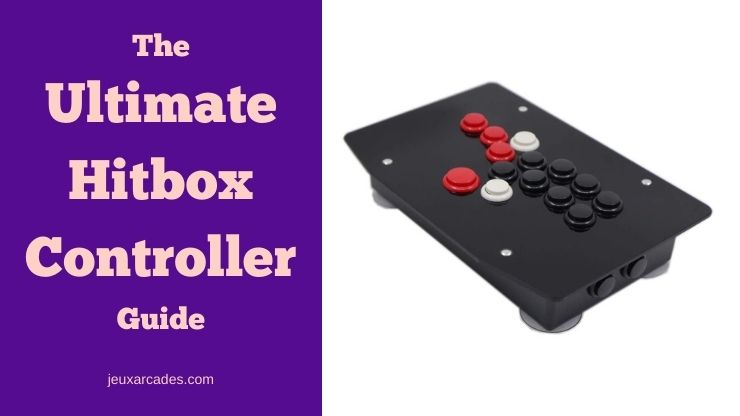Last Updated on by William J. Lopez
If you’re a video game player, you’ve probably experienced the frustration of not getting a controller that feels just right. Many people often buy new controllers because they break easily or are uncomfortable. But what if there was a second option? If you want to use racing wheels instead of an old controller? This blog post is about the usage of racing wheels and why it’s such a great idea!
If you have ever wanted to use a steering wheel controller when playing racing games on your PC, the following article will discuss how this can be done and if you need help figuring out what to buy for your racing arcade machines or consoles. Racing wheels are already attached, but you must have an extra gaming wheel for gaming consoles.
The process is not as complicated as it may seem at first glance, and we will look at how easy it is. For this setup to work correctly, specific steering wheels usually come with their consoles, so they need to connect to work on the computer system.
It’s important to note that wireless controllers don’t require cables or anything similar because they transmit data over radio waves, making things much easier than having wires everywhere and limiting range considerably.
How To Use Racing Wheels On PC?
There are 3 simple steps to set up racing wheels on a PC:
Step 1: You should Install Your Racing Wheels
- For step 1, you should attach the pedals (and shifter) to the Racing Wheels.
- Then attach the power adapter to the Racing Wheels properly.
- Then, connect your Racing Wheel to a free USB port on your Personal Computer.
- Set up pedals, shifters, and wheels in a proper way.
- Remember that you should set your racing wheels to the correct mode.
- Then turn on your PC, and plug your Racing Wheels into the electrical outlet.
Step 2: You should install the correct drivers for your gaming steering wheel on your PC
If your computer does not identify your racing wheels, you will need to install the correct drivers, and there are two options for driver installation.
- Option A – First Download and then install the drivers manually
- Option B – Automatically install the driver (Recommended)
Step 3: Configure your Racing Wheel
Now let’s configure the gaming racing wheels, and you should ensure that it works correctly. This process will vary depending on the different configurations of different racing wheels. Consult the user guide if you don’t know how to do it.
How To Use Racing Wheels On PS4?
It’s time to connect it after buying your favorite steering wheel according to your needs. The PlayStation 4 has various inputs and outputs for each model, so we will try our best to be as precise as possible. Refer to the user manual supplied with your hardware if you have any questions – there’s even an app available! A steering wheel is a tool that needs to be calibrated with the console before being used.
On PS4, you use one option to calibrate it: either from the back or on your dashboard. Either way, we recommend checking out the instruction booklet for details and specifications about how each option works best to find which suits your style better! Once this is done, all left is to start a racing game and enjoy hours of fun with nothing but steering wheel games at your fingertips! To get the best gaming experience on your PS4, you’ll need to switch it into PlayStation mode first.
How To Use Racing Wheels On PS5?
This article is just for you if you are looking for a racing wheel on the PS5. We will discuss setting up your new steering wheel with your PS5 system. There are five steps to install and correctly set up your racing wheels on PS5:
- Step 1: Choose a racing wheel that has good reviews.
- Step 2: Install the software before getting your new steering wheel to work on PS5 SYSTEM.
- Step 3: Plug all the cables in and turn on the power for both devices. It should be easy as there are only two connections, one from the steering wheel to the PS5 system and one from the PS5 system to the TV.
- Step 4: When using your racing wheel, ensure it is in the right place to use it correctly. It should be close enough for your body not to get tired or strained while playing but far enough away so that the cables won’t interfere with anything else when you are playing.
- Step 5: You can use a PS5 headset and your racing wheel simultaneously or use your racing wheel by itself; it is up to you what feels comfortable for you as an individual.
Pros and Cons of Using Racing Wheels for Gaming
- They make gaming so much more straightforward.
- They’re easy to use; they can be used for both PC games or console games (if you have the right equipment)
- It is easier in your hands than using a standard controller!
- If you don’t want to spend that extra money, you’ll have to buy a console with racing wheels and an adapter.
- This will cost around $500-$600 more than the average gaming console, which is why it’s not as common for most people.
Conclusion
We hope this article has helped you decide whether to use racing wheels with your gaming console. If you want something natural to use while playing video games (and who doesn’t?), then racing wheels are the way to go.
They’re cheap enough to buy a console and racing wheels separately, but they make gaming so much easier for anyone struggling with the controller alone! If you are still unsure, we encourage you to contact us about the various options available and how they can help improve your gameplay experience.
Racing wheels have been around since the early days of video games when joystick controls were first introduced; however, it wasn’t until recently that technological advances allowed them to become an integral part of gameplay.
The result is a new level of immersion that makes playing much easier and more enjoyable than ever! So what are some reasons why people choose racing wheels? They offer better control over steering, making precise turns easy as pie while maintaining speed.
Frequently Asked Questions
What are racing wheels, and why do we use them?
They are used for maximum control over the direction of movement. This is very important for games that require precise movements. If you’re playing on an Xbox One, racing wheels typically plug into your controller’s USB ports; these will usually connect via USB or Bluetooth if you have a PC gaming rig.
What is the average price of racing wheels?
Their price depends on quality and type. Many types are available, but a good general rule is to spend at least $500 if possible. While lower-end models can be found for as low as $300, they might not last long or offer features that make them worth the price.